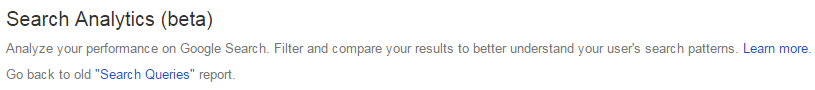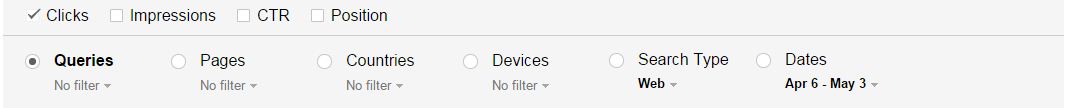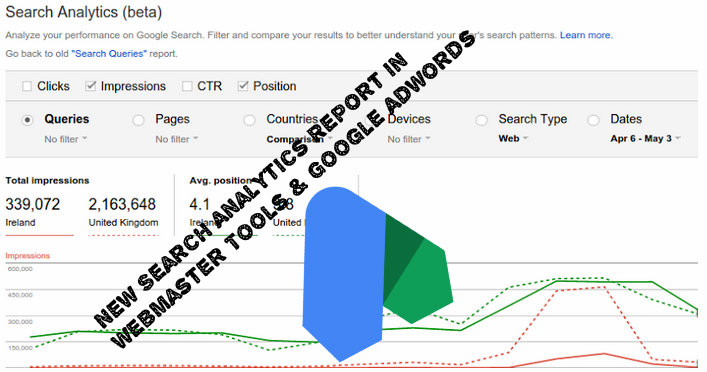
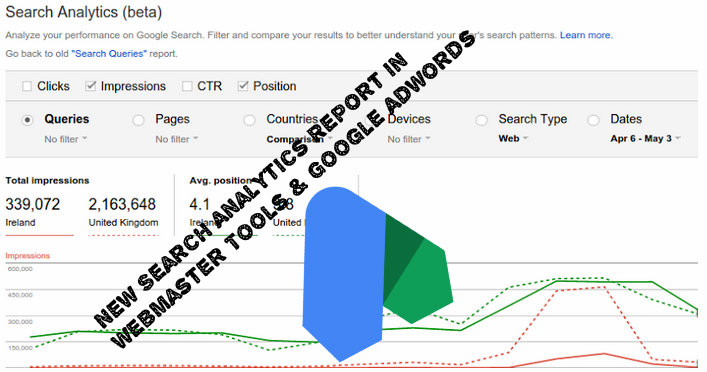
What is New Search Analytics Report & where you find it?
Search term report already exist in webmaster from staring but now the google upgrade the this report & change the name as Search Analytics Report.
For see this report you need to go in webmaster -> login ->search traffic -> search analytics
Or open directly this link:
https://www.google.com/webmasters/tools/search-analytics
Remember one think this is a beta version so search query report also exist this time. you just need to click on search query report. See image:
How helpful search term analytics report?
A comparative analysis of search terms is major requirement of digital marketing experts & at different platform they have demanded this to Google because for you could not see the countries, pages, impression and click report on single platform before the relese of this update. For doing this all thing you had need to follow a long procedure like connect analytics to webmaster then setup the segments.
But after search term analytics release you can see click, impression, CTR and position on single platform with search terms, pages, countries, Devices, search type and date.
How search analytics report is very helpful for ad-words campaign management?
This report is awesome Just you need to select the metrics for analyzing the data. When we setup adwords campaign, a challenging factor is to select the right keywords. As I discuss in previous article using adword editor or keywords planner, you can select the keywords but major issue has wait some time for understand the performance of keywords according to country wise.
But now if you have already setup webmaster account then by using search analytics report to can easily find the great meaningful keywords for adwords campaign. You just need to do setup metrics (segment) in report according to your requirement.
How?
Search analytics report shows the query list for website. You just need follow this procedure:
- Check the impression, clicks & average position for queries & get the list.
- See that list & find which quires acquire great impression, click & have relevant term (keyword). Select that terms as keywords & check traffic volume for them. Which having great traffic, select them as keywords for your campaign.
- Now if you want to know about country wise keywords then just us the filter on countries tab. You will find country list now select your country like my country is US then I click on US.


- After click on country select Queries. You find queries list for selected country. It look like that:
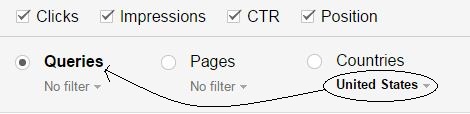
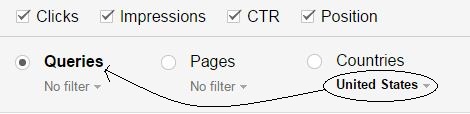
- Follow same procedure as above mentioned and find the right keywords quick. You can analyze the data on different levels (deep understanding of search report) by using the filters.
Read more details about grouping of different metrics from Google Webmaster official website & find take the more advantages of New Search report.