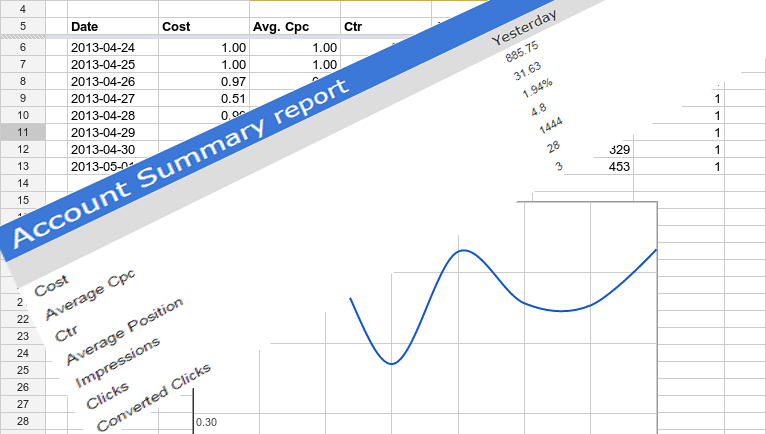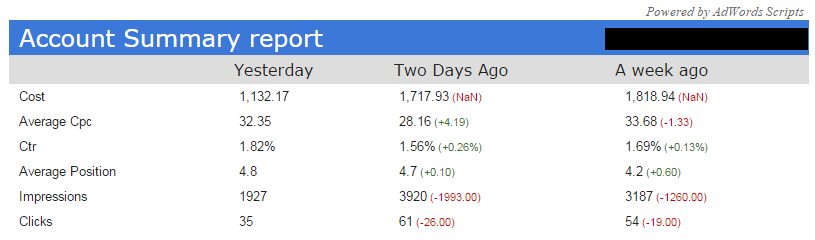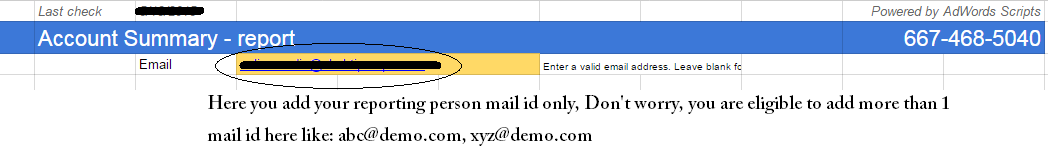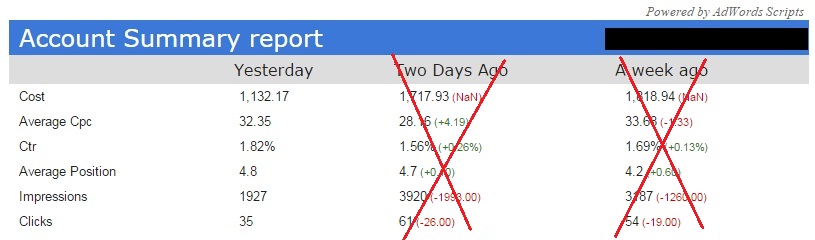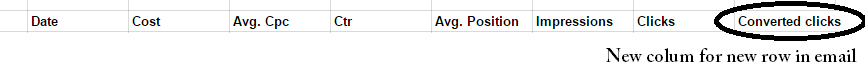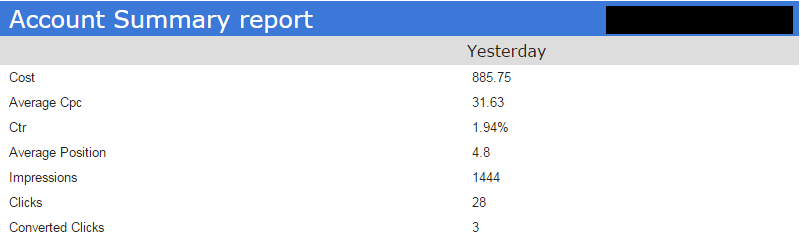When we run Adwords campaign for adviser or client or organisation, A challenging factor is that how to satisfy him regarding “campaign is running properly”. An account Summary script is complete solution of his queries. Especially for those advisers, who have no any knowledge about adwords & they fill unsecure to investing in online any advertisement program.
How? By account summary report adwords script setup, it is possible to mail auto generated report to any one (advisers). When you setup this script, an advertiser can see the daily report about account performance on his email.
You must read “Adwords scripts and Auto generate account summary report” & it setup script successfully. I discuss think you can solve out all doubts regarding script setup, spreadsheet URL & different errors from my previous article.
After setup a script you will receive a report on mail. But some cases you can face. Here I elobrate simple FAQ’s related to account summary report.
I don’t want to share spreadsheet & adwords account with advertiser, I need only want to mail automatic generated report to reporting person. What I do?
Answer: Just add mail id of reporting person in account summary report spreadsheet. Like:
In Email Section you can add more than 1 mail id. It confirms that all respective people will get reports on own mail id’s. After adding mail id, there is no anything requires for getting reports on ID means don’t need to share spreadsheet or adwords account with any one or reporting persons.
After doing any changes in script or spreadsheets, I run script but I don’t get any report on mail. Why?
Answer: It’s a common question that my script preview is ok but when I run script not happen anything. The reason is Last check
Before run any scripts immediately see last check & if you find, you have run already script that day then delete the date from account summary report spreadsheet & run. Now you will test every update after run the script.
Don’t want to show “2 days ago & a week ago column” in mail. How to do?
Answer: For removing two columns 2 days ago & a week ago column you need to remove the some rows form adwords script.
“<td style=’font: 12pt verdana, sans-serif; ” +
‘padding: 5px 0px 5px 5px; background-color: #ddd; ‘ +
“text-align: left’>Two Days Ago</td>”,
“<td style=’font: 12pt verdana, sans-serif; ” +
‘padding: 5px 0px 5x 5px; background-color: #ddd; ‘ +
“text-align: left’>A week ago</td>”,
deleting all rows of two Days Ago & weekAgoRow from email function :
function sendEmail(email)
day.setDate(day.getDate() – 1);
var twoDaysAgoRow = getReportRowForDate(day);
day.setDate(day.getDate() – 5);
var weekAgoRow = getReportRowForDate(day);
emailRow(‘Cost’, ‘Cost’, yesterdayRow, twoDaysAgoRow, weekAgoRow),
emailRow(‘Average Cpc’, ‘AverageCpc’, yesterdayRow, twoDaysAgoRow,
weekAgoRow),
emailRow(‘Ctr’, ‘Ctr’, yesterdayRow, twoDaysAgoRow, weekAgoRow),
emailRow(‘Average Position’, ‘AveragePosition’, yesterdayRow,
twoDaysAgoRow, weekAgoRow),
emailRow(‘Impressions’, ‘Impressions’, yesterdayRow, twoDaysAgoRow,
weekAgoRow),
emailRow(‘Clicks’, ‘Clicks’, yesterdayRow, twoDaysAgoRow,
weekAgoRow),
For more reference see this text file “account-summary-report-remove-colum”
Copy & paste script very carefully.
How I add new row in account summary report?
If you want to add new raw like time zone, account name or converted clicks etc,. Then first know the default variable name for account summary report from following URL:
https://developers.google.com/adwords/api/docs/appendix/reports/account-performance-report
Then which new variable you want in Row, add the code for them in script like if I want to add converted click then add converted click row in script.
Like this:
while (date.getTime() <= yesterday.getTime()) {
var row = getReportRowForDate(date);
rows.push([new Date(date), row[‘Cost’], row[‘AverageCpc’], row[‘Ctr’],
row[‘AveragePosition’], row[‘Impressions’], row[‘Clicks’], row[‘ConvertedClicks’]]);
date.setDate(date.getDate() + 1);
}
Forwarding Row
function getReportRowForDuring(during) {
var report = AdWordsApp.report(
‘SELECT Cost, AverageCpc, Ctr, AveragePosition, Impressions, Clicks, ConvertedClicks ‘ +
‘FROM ACCOUNT_PERFORMANCE_REPORT ‘ +
‘DURING ‘ + during);
return report.rows().next();
}
For mailing add extra row:
function sendEmail(email)
{………………………….
emailRow(‘Converted Clicks’, ‘ConvertedClicks’, yesterdayRow),
See the complete code from this TXT file: account-summary-report. Before run this script doesn’t forget to add new Colum for saving the value of new variable.
Example if I want new extra row converted click then I also add same Colum in spreadsheet.
After running this script you will see a following reporting format on mail:
If you want to extra fields in account summary report or want to remove any existing field from report then add Just use this account summary field list from Google developer official website.
https://developers.google.com/adwords/api/docs/appendix/reports/account-performance-report
I think that I answer the most of important FAQ’s in this blog. If you find any problem or any error in above script then please comment on this Post.